Which Access Control Model Fits Your Small Business?
Choosing the right access management model is crucial for the cybersecurity of small businesses. Well any business or person for that matter. You wouldn’t give your credit card information to a stranger right? No, you would give it to someone trusted. So that’s what access managament is. Putting controls in place to reduce the risk of sensitive information or assets falling into the wrong hands.
The choice of access control model is a balance of security, compliance and business needs. When a customer partakes in your business, what information are they trusting you to protect?
All round I am going to tell you that implementing access controls in your business is going to support the business’s overall growth and success. I am also going to put out there that you legally have to implement, well thought out access management. And if that’s not convincing enough…
reasons to think about access management for your business:
- Minimize security risks.
- Protect the business reputation.
- Protect clients, employees and 3rd parties.
- Build trust with customers and partners.
- Compliance.
- Improve operational efficiency.
- Optimize resource management.
- Reduce human error.
- Facilitate better auditing and monitoring capabilities.
If you already know what access management is and only want help choosing a model, click here. Otherwise, read on and I will paint you a picture.
What is Access Management?
Access management put simply is determining who can access what. Some go further and include when and how that information/asset can be accessed.
For example, would you give a payroll officer the ability to create new users and accounts? Or vice versa, would you give an onboarding admin the ability to make payments? No, because that would increase the risk of those employees creating fake employee user accounts and paying themselves a little extra on the side.
Let’s say you onboard a new hire and they have the same privileges as everyone in the company and can access everything, even trade-secrets files. That kind of access control would increase the risk of that user selling trade secrets for a finders fee.
What about allowing a terminated employee access to the company portal even after their contract has ended? Whether that employee is disgruntled or just error prone, allowing over extended access just increases the risk for breach and error.
These scenarios are just a little too risky to tolerate don’t you think? They will cost money to fix, impede company reputation and probably drain the life from your soul while you clean up the mess it caused.
What are the Access Management Models?
Now let’s go ahead and dive into the models. Each model is like a blueprint of the who can access what and how and when they can access it. By choosing a model for your small business, you are essentially setting boundaries for anyone that works with your business. It is good to know the different models, because as your small business evolves and grows you may want to adapt your access model. For industry examples, click here.
1. Mandatory Access Control (MAC)
Description:
Mandatory Access Control (MAC) is a system where a central authority, not the individual owner, decides who can access what information. Users don’t have the power to change access permissions. Not every person can grant someone top-secret clearance or alter the classification of information. It’s like having a strict rulebook that everyone has to follow, and only certain people can make changes to it.
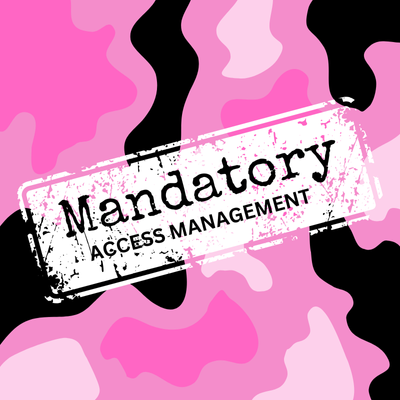
Example:
You work for the military and have a clearance level of 5.5. You have created an excel workbook containing classified information. You know that your collegue is working on an investigation where this information would be helpful. Normally you would simply share the document with your collegue giving them read only permissions, but you work for the miltary with MAC, your collegue only has a clearance level 0f 4.3 which is not high enough to view this information. Mandatory Access Control stops the owner from choosing access control, even though you are the owner the controlling body dictates the access control and everyone must play by the same rules.
Pros:
- High Security: Excellent for protecting sensitive information.
- Consistency: Policies are uniformly enforced across the system.
- Minimal User Error: Users can’t override security settings, reducing the risk of accidental breaches.
Cons:
- Complex Setup: Requires a significant initial configuration.
- Inflexibility: Not easily adaptable to changing business needs.
- High Maintenance: Ongoing management can be resource-intensive.
2. Discretionary Access Control (DAC)
Description:
Discretionary Access Control (DAC) is a system where the owner of a resource, like a file or folder, decides who can access it. This gives users more control over their data. If you create a document, you get to choose who else can read, write, or modify it. It’s a flexible system that gives users a lot of control over their own data. However, because users have this control, there’s a higher risk of accidental or intentional misuse, which can lead to security issues if not managed carefully.

Example:
If you have a document on your computer, you can set permissions so your friend can read it but not change it, or you can give another friend full control to edit and delete it.
Pros:
- Flexibility: Users can quickly adjust permissions as needed.
- Ease of Use: Simple to understand and implement.
- Cost-Effective: Typically requires less investment in specialized software.
Cons:
- Security Risk: Higher potential for accidental or intentional misuse.
- Inconsistency: Varying user-set permissions can lead to gaps in security.
- Scalability Issues: Can become cumbersome as the business grows.
3. Role-Based Access Control (RBAC)
Description:
Role-Based Access Control (RBAC) is a system where access to resources is based on the roles within an organization rather than individual permissions. Each role is assigned specific permissions, and users are given roles based on their job functions. This system makes it easier to manage permissions because you only need to update roles, not individual user permissions. It also helps ensure that employees only have access to the information they need for their job, which improves security.
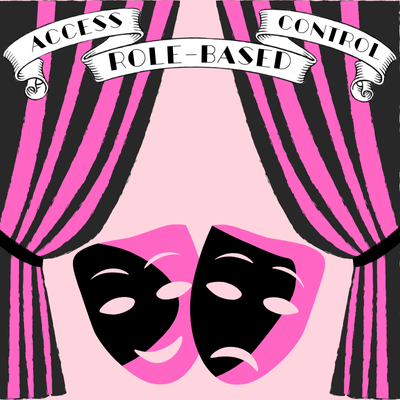
Example:
In a company, you might have roles like “Manager,” “Salesperson,” and “Intern.” Each role has certain permissions: a Manager might have access to financial records, a Salesperson to customer data, and an Intern to general files. When someone joins the company, they are assigned a role that automatically gives them the necessary permissions.
Pros:
- Simplicity: Easier to manage than individual permissions.
- Scalability: Grows with your business without significant changes to the model.
- Reduced Risk: Limits access based on roles, reducing the chance of unauthorized access.
Cons:
- Role Explosion: Too many roles can complicate management.
- Initial Setup: Defining roles and assigning permissions can be time-consuming.
- Inflexibility: Adapting to new roles or changes can be slow.
4. Rule-Based Role-Based Access Control (RuRBAC)
Description:
Rule-Based Role-Based Access Control (RuRBAC) is an enhanced version of Role-Based Access Control (RBAC) that adds rules to control access based on specific conditions. In a regular RBAC system, users are assigned roles, and these roles determine their permissions. For example, a “Manager” role might have access to financial records, while a “Salesperson” role can view customer data. In RuRBAC, additional rules are added to these roles to provide more precise control.

This added layer of rules makes the system more flexible and secure because it ensures that access is granted not just based on a user’s role but also on specific conditions that need to be met.
Example:
For instance, a Manager might only be able to access financial records during business hours, or a Salesperson might need to be connected to the company’s secure network to view customer data. These rules can be based on various factors, such as time, location, or the type of device being used.
Pros:
- Enhanced Security: Combines roles with conditional rules for more precise control.
- Dynamic: Can adapt to varying situations and contexts.
- Granularity: Allows for fine-tuned access control.
Cons:
- Complexity: More complicated to implement and manage.
- Resource Intensive: Requires continuous monitoring and updating.
- Cost: Higher implementation and maintenance costs.
5. Attribute-Based Access Control (ABAC)
Description:
Attribute-Based Access Control (ABAC) is a system where access to resources is based on attributes. These attributes can include things like a user’s role, department, clearance level, the sensitivity of the data, the time of day, and more. ABAC allows for very detailed and flexible access control policies because it considers multiple attributes rather than just roles or permissions.
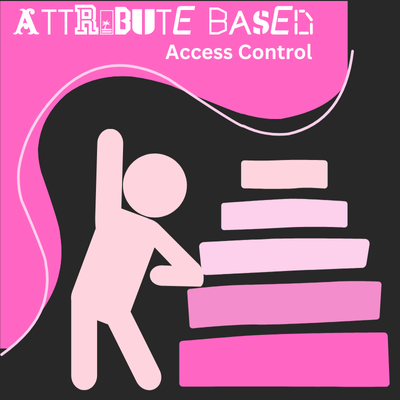
This means it can adapt to complex and dynamic access needs, making it a powerful tool for ensuring that only the right people can access specific resources under the right conditions.
Example:
For example, imagine a company where access to a sensitive document is controlled by several attributes: the user must be in the “Manager” role, must belong to the “Finance” department, and must be accessing the document during business hours from a company device. If all these conditions are met, the user is granted access to the document.
Pros:
- Flexibility: Can handle complex and dynamic access requirements.
- Precision: Grants access based on detailed attributes.
- Scalability: Easily adapts to organizational changes.
Cons:
- Implementation Difficulty: Setting up and managing attributes can be complex.
- Performance: May require more computational resources.
- User Training: Users need to understand and manage attribute settings.
copy & paste solutions are usually bad practice. Really think about what your business needs to be secure and how to protect everyone involved. You will on the edge of the game and your business will thank you for it in the long run $$$.
Some Industry Examples:
Certain industries and regulatory frameworks do have preferences or requirements for specific access control models, though they may not always mandate one explicitly. Here are a few examples:
1. Government and Military
- Mandatory Access Control (MAC): Often used in government and military settings. This model is preferred because of its strict and centralized control, ensuring high levels of security for classified information. Only users with the appropriate clearance levels can access sensitive information, and these access controls are enforced by a central authority.
2. Healthcare
- Role-Based Access Control (RBAC): While HIPAA does not mandate a specific model, RBAC is commonly used in healthcare. This model helps healthcare organizations control access to patient information based on the roles of healthcare providers, ensuring compliance with the principle of least privilege and the minimum necessary access requirements.
3. Financial Services
- Role-Based Access Control (RBAC): Financial institutions often use RBAC to comply with regulations like the Gramm-Leach-Bliley Act (GLBA) and the Sarbanes-Oxley Act (SOX). These regulations require that access to financial data be restricted to authorized users only, and RBAC helps in managing these permissions efficiently.
4. Defense Industrial Base
- Mandatory Access Control (MAC): Companies working with the Department of Defense (DoD) often implement MAC to protect Controlled Unclassified Information (CUI) and comply with standards such as the Defense Federal Acquisition Regulation Supplement (DFARS) and the Cybersecurity Maturity Model Certification (CMMC).
5. Energy Sector
- Role-Based Access Control (RBAC): The energy sector, particularly organizations that need to comply with the North American Electric Reliability Corporation (NERC) Critical Infrastructure Protection (CIP) standards, often implement RBAC. This ensures that access to critical infrastructure systems is limited to authorized personnel only.
6. Education
- Role-Based Access Control (RBAC): Institutions that need to comply with the Family Educational Rights and Privacy Act (FERPA) often use RBAC to control access to student records. This ensures that only authorized faculty and staff have access to sensitive student information.
Summary
The choice of access control model is a balance of security, compliance and business needs. When a customer partakes in your business, what information are they trusting you to protect? What information will ruin your business if found in untrustworthy hands?
While the above industries prefer certain models, use them as a guideline as copy & paste solutions are usually bad practice. Really think about what your business needs to be secure and how to protect everyone involved. You will on the edge of the game and your business will thank you for it in the long run $$$.

Brittney Barber
CyberSecurity Consultant & Writer

